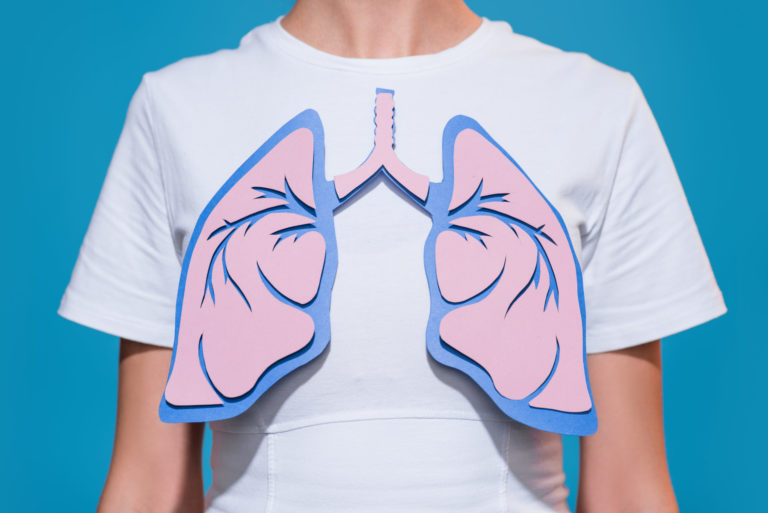We all have voicemails and unknown phone numbers saved in our phone’s call log, but what are you supposed to do if your phone is lost, or even worse, broken? First, you’ll probably panic. Then you’ll remember that just because your phone is broken doesn’t mean you’re completely helpless. After your sudden realization, you will then dust off your laptop or borrow a friend’s phone to run a search for ‘iPhone repair near me.’
Since there is so much variation from phone to phone, the process of retrieving lost voicemails and call logs differs, as well. Here, we’ll talk about two different phones, and what you can do to salvage that information.
Samsung
One of the simplest and fastest ways to recover the names and numbers you need from your broken phone is to use Android Data Recovery. In order to use this recovery program, you must download the free trial that is compatible with your computer. From here, you will use a USB cord to connect your broken phone to your computer, and then the scanning begins! The data recovery program will scan every file on your phone individually, eventually landing on your call logs. You will now be able to load them onto your computer where you will be able to save and go back to them whenever you may need them again.
Not only will you have retrieved your old call logs, but you will also have regained access to long-forgotten photos, playlists, and text messages. Just because your phone is broken doesn’t mean all is lost.
iPhone
With an iPhone, you will have a few more recovery options. The most common, set-it-and-forget-it option is the iCloud Backup. iCloud Backup allows you to set up backups to occur on a regular schedule or to manually set a backup at your convenience. If you are sure to perform backups on a regular basis, you will have no issues going back and finding what you need.
Another simple trick is to use PhoneRescue. This will increase the variety of content backed up. You will even be able to access call logs that had previously been deleted, but only if you want to. You have the choice of what exactly is being recovered. That way, you won’t have to spend hours sifting through robocalls and pocket-dials.
Breaking or losing your cell phone doesn’t have to be the crisis it once was. With the technology we are afforded access to today, you don’t have to worry about losing everything important to you. With each of the options, you ultimately have the decision regarding what, how, and where you will save the information you worked so hard to recover. Additionally, these recovery methods aren’t only relevant in the event you lost or broke your phone. These are all useful techniques to keep in your back pocket for use at any time, including when it comes time to purchase a brand new phone.
We know how busy you are, and you surely don’t have time to enter all of those phone numbers manually. Making sure all of your most crucial data is successfully transferred over is always a pain, but if you have your original phone and use these backup methods, it can be a stress-free experience made that much more straightforward.
Now that you’ve gotten your phone up and running again, it’s probably time to catalog all those unknown numbers. Instead of calling and hoping they don’t answer to gather all the information you can from their voicemail greeting, consider using a phone reverse lookup to do all the dirty work for you. With a free tool like this, you can simply input the phone number you have and get details about whose number it is in a matter of seconds. Keep this tool on your radar, as chances are, you’ll be reaching for it more than you think.